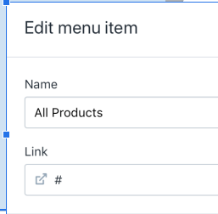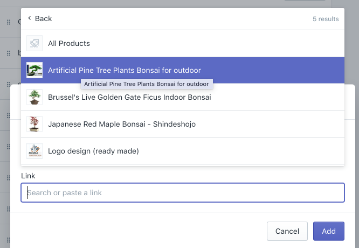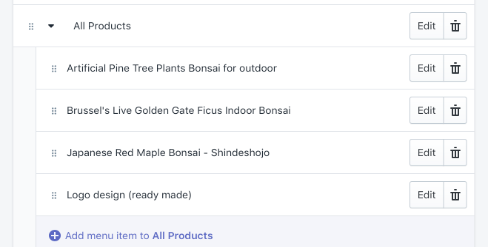- product upload & PRODUCT TYPE+TAG+VARIANT
products > all products > add product >
- product title :
- product description:
- gallery (mail image – 1st one)
- gallery rest images
- pricing : price : IN TK
- inventory: SKU : piece , qualtity : 01, Tick :: Allow customers to purchase this product when it’s out of stock
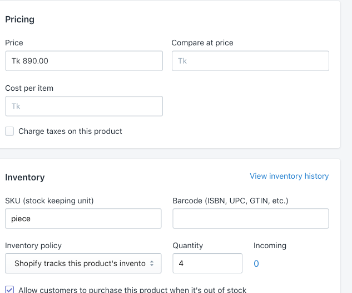
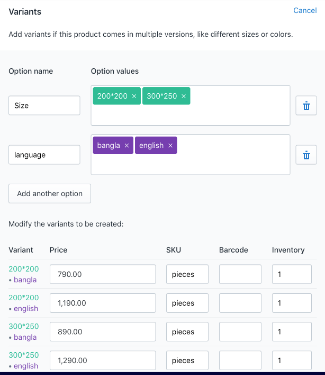
| collections |
| after some product upload – lets create some collections |
| 1. go collection – from shopif admin panel |
| 2. create collection : give name of the collection and feature image |
| menual collection |
| 3. Collection type: manual >save | then add some product manually on it > save & publish |
Or,
automatic collection
- Collection type: automatic >
condition: product type / tag / price
Products must match: Any condition
product type : is equal to : write a product type ; like: decorative bonsai
or
product tag : is equal to : write a product tag ; like: bonsai
* edit seo :
- meta title (must add main keyword here)
- meta description(must add main keyword + few related keywords – it should meaning paragraph)
- edit link if necessary > save
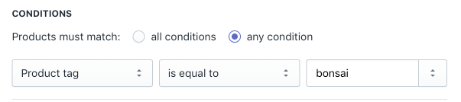
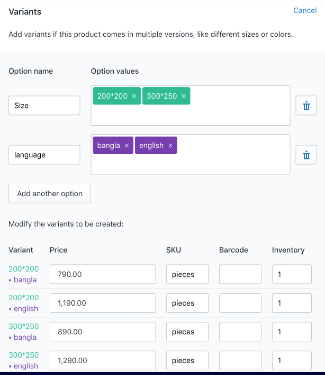
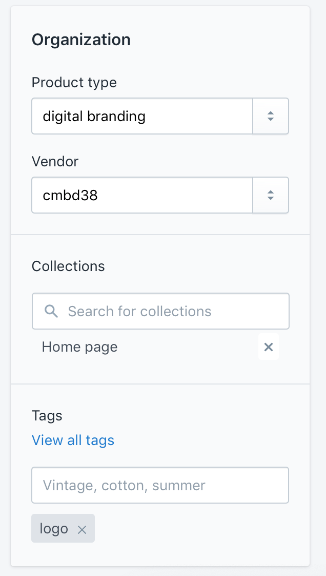
Add title
- product upload & PRODUCT TYPE+TAG+VARIANT
products > all products > add product >
- product title :
- product description:
- gallery (mail image – 1st one)
- gallery rest images
- pricing : price : IN TK
- inventory: SKU : piece , qualtity : 01, Tick :: Allow customers to purchase this product when it’s out of stock
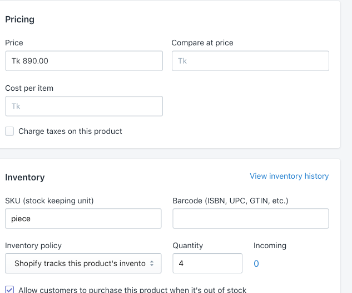
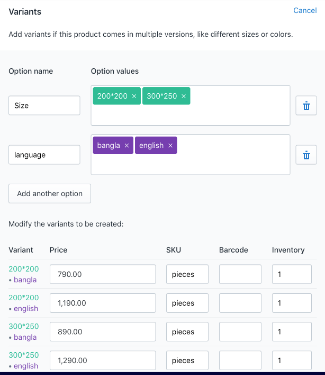
| collections |
| after some product upload – lets create some collections |
| 1. go collection – from shopif admin panel |
| 2. create collection : give name of the collection and feature image |
| |
| menual collection |
| 3. Collection type: manual >save | then add some product manually on it > save & publish |
Or,
automatic collection
- Collection type: automatic >
condition: product type / tag / price
Products must match: Any condition
product type : is equal to : write a product type ; like: decorative bonsai
or
product tag : is equal to : write a product tag ; like: bonsai
* edit seo :
- meta title (must add main keyword here)
- meta description(must add main keyword + few related keywords – it should meaning paragraph)
- edit link if necessary > save
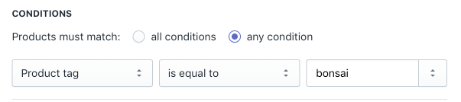
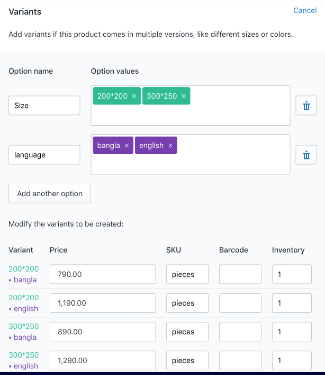
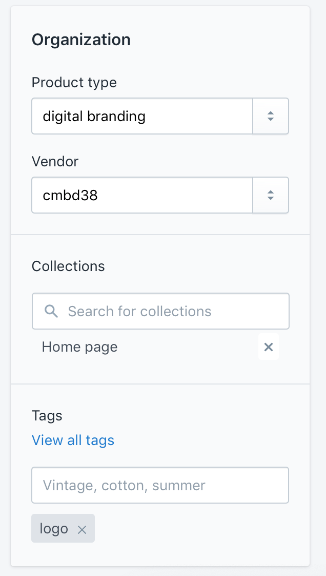
collections
after some product upload – lets create some collections
- go collection – from shopif admin panel
- create collection : give name of the collection and feature image
menual collection
- Collection type: manual >save | then add some product manually on it > save & publish
Automatic collection
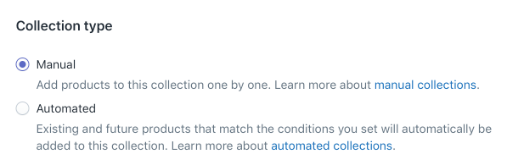
| Or, |
| automatic collection |
| 4. Collection type: automatic > |
| >> condition: product type / tag / price |
| >> Products must match: Any condition |
| >> product type : is equal to : write a product type ; like: decorative bonsai |
| or |
| >> product tag : is equal to : write a product tag ; like: bonsai |
| ***** edit seo : |
| —————– |
| 1. meta title (must add main keyword here) |
| 2. meta description(must add main keyword + few related keywords – it should meaning paragraph) |
| 3. edit link if necessary > save |
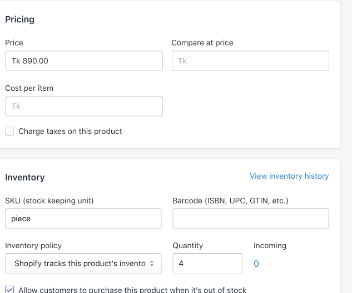
all products link (for minimal / small shop)
online store > navigation / main menu >
add link: # , name: all products
add > products > product-01
add > products > product-02
add > products > product-03
add > products > product-04
now make the 4 products dropdown(sub-menu) – under all products