>> Before theme install > go pages > all pages > delete – “sample page” & “privacy policy” page
>> Before theme install > go posts > all posts > delete – “Hello World” posts
a. Theme upload (appearance > theme > add new > upload > choose “dt-the7.zip” > install + activate
b. The 7 > plugins > select all > Bulk Action > Install & Return to Plugins Installer > Bulk Action > Activate
c. demo upload >> Dashboard > the 7 > pre made websites > search and choose demo > tick -> Import > (as admin) Import Contents!
c-2: demo upload(Alternative) > Tools > import > wordpress > run importer > choose > the .xml file (at the7-v7.4.3> the7-demo-content-tmp > restaurant > full-content.xml) > write admin & admin at blank box > Check “Import attackment” > submit > All done. Have fun!
d. settings > reading > a static page >> 1. home page: HOME, post page: BLOG/ NEWS
e. settings > permalink >> select “post name” >> save
f. import revolution slider ::: slider revolution >> import slider >> choose slider from rev slider “demo” folder (ex: ngo.zip) >> click “import”
WP CUSTOMIZATION/ As Client Requirements it will vary :
client’s requirements: HOME | ABOUT | OUR CHEF | MENU | EVENTS | BLOG | CONTACT
“f. MENU SET UP>>
>> PAGES >> DELETE ALL UNNECESSARY PAGES
>> PAGE >> ADD NEW >> CREATE NECESSARY PAGES(Home – About – Our Team – Services)
>> APPEAR >> MENU >> DELETE MAIN MENU >> “”
>> CREATE MENU > “”MINHAZ MENU”” > CREATE >
>> TICK PAGES YOU NEEDED FROM LEFT, ADD ALL NECESSARY PAGES TO THE MENU >> MAKE SUB MENU (IF NEEDED) > Check As “”Main Menu”” From Bottom > SAVE”
THE 7 – theme customizations
“>> customize-01 ::: @Dahboard > Appearance > Theme Option > “”redux framework”” >>
>> header, fav icon , logo, social icons, global, general, logo, header, social, color(general-one color)”
“>> customize-02 ::: @Dahboard > Appearance > Customize >>
>> Visit website > click “”customize”” OR 1. Site identity> Site title – tagline – icon + 2. Widget > footer widget”
>> customize-03 ::: Visit website > click “edit page”
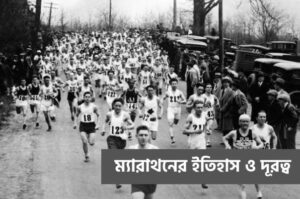
ম্যারাথনের ইতিহাস ও দূরত্ব
ম্যারাথনের ইতিহাস ও দূরত্ব : ———————— ম্যারাথনের উৎপত্তি জানতে হলে








