- For Gravity Live Population
====/////====/////====/////====
>> Task : Populate Value At Level/ Value & Placeholder
>> Documentation: https://forgravity.com/documentation/live-population/poTFGVBpulating-a-field-label/
>> REQUIREMENTS
======================================
- FOR GRAVITY LIVE POPULATION ADDON
Process Of Gravity Form – Live Population
======================================
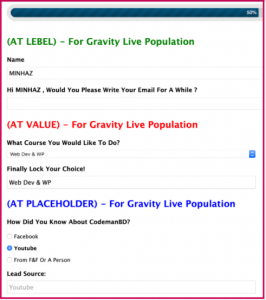
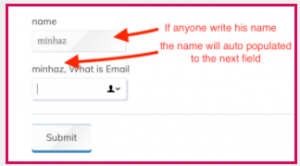
Collect Data By Hidden Field: (Live Population From Previous DropDown)
How To Add & Collect Data – By A Hidden Field
=========================================
- Standard Fields > Hidden >
- Give A Lebel(Data Source) >
- Click > Live Population > Tick: Allow merge tags + Tick : Field VALUE >
- Advanced > Field Value: {field name : ID}
- SO IF ANYONE – WANT TO KEEP A DATA FROM A FIELD, AND USER WILL NOT SEE THIS, THIS IS THE WAY,
NB: similar: tracked time, tracked ip & current location
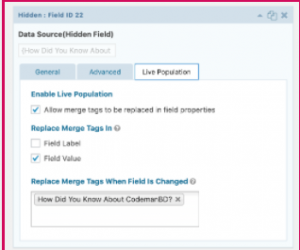
- First field is asking for name: if anyone write his name, say: Minhaz
- the next field Auto populate the name and I speak for email(see pic above) – ex: Minhaz(auto Populated), What is email
Configuration
===============
- Install – “for gravity – live population” addon
- Take a single field, level: name
- Take another single field








