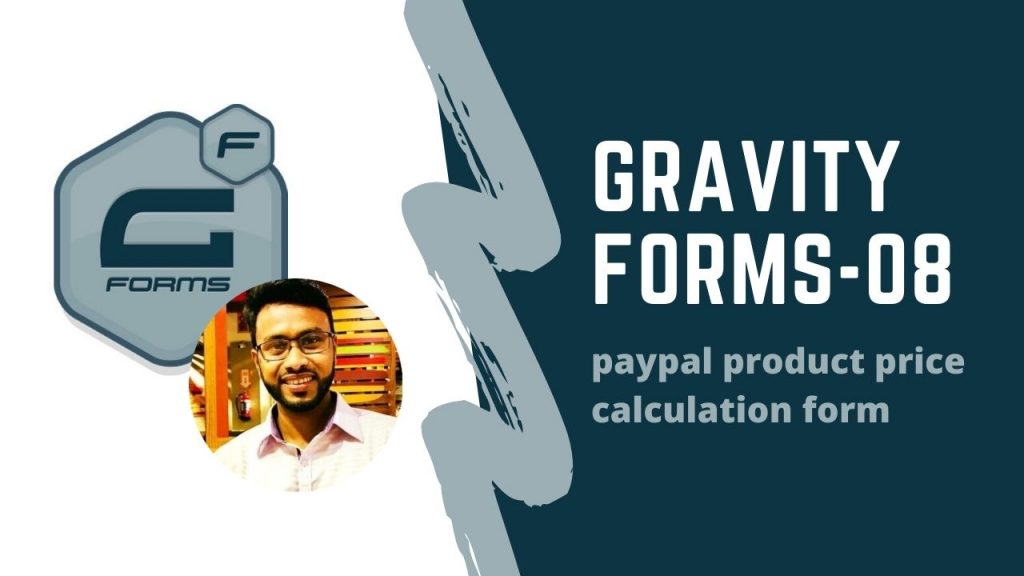Process – Paypal & MasterCard (Logical) payment form
===========================================
- Install gf paypal & gf stripe adons
- Form > settings > paypal > Tick/ Confirm: PayPal IPN Setting > save
- Form > settings > stripe > Stripe API: Test >
*** Publishable API Key: (client will give you)
*** Secret API Key: (client will give you)
- Payment Collection Method: Gravity Forms Credit Card Field
- Stripe Webhooks Enabled?: Tick/ Enable
- Create form > add first name – last name – email – phone – address – city – state – zip – country – product 01 – product 02 – total
- Add a field : “Choose payment method” – add 2 – dropdown option : PAYPAL + STRIPE
ADD CREDIT CARD & APPLY PAYMENT LOGIC
- Add field > credit card >
- Go advance option of “credit card” > enable conditional logic >
- SHOW ALL :
** CHOOSE PAYMENT METHOD : IS -> “STRIPE”
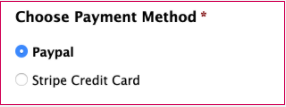
CREATE PAYPAL FEED
- Edit form > Settings > paypal > add new feed
- Paypal email > (client’s paypal login email address – client will give)
- Edit form >
- Add email : of client paypal account: ex: minhaz.freelance@gmail.com
- Mode: TEST
- Transaction Type: Products & Services
- Payment amount : form total
- Billing Information: match : first – last – email – phone – address
- Cancel URL: www.xxx.com/products
- Enable Conditional Logic
- SHOW ALL :
** CHOOSE PAYMENT METHOD : IS -> “PAYPAL” > Update Settings
CREATE SYRIPE FEED
- Edit form > Settings > stripe > add new feed
- Stripe feed name: pay via stripe
- Transaction Type: Products & Services
- Payment amount : form total
- Enable Conditional Logic
- SHOW ALL :
** CHOOSE PAYMENT METHOD : IS -> “STRIPE” > Update Settings