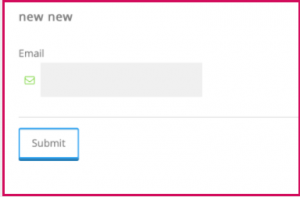Process of Creating a form & design with “STYLER PRO”
========================================
- Install gf styler pro addon as plugin
- Gravity form > main settings > default theme: choose one(classy) + Universal Settings: choose that theme : classy + custom css: ON + Reinforce customization: Tick
- Create a form
- Go form settings > styler pro > choose : same theme
- + enable icon: font awesome
- First name – last name
- Go appearance > style form > half – half both
- See the both fields will be at 1 row
- Choose filed icon > color icon