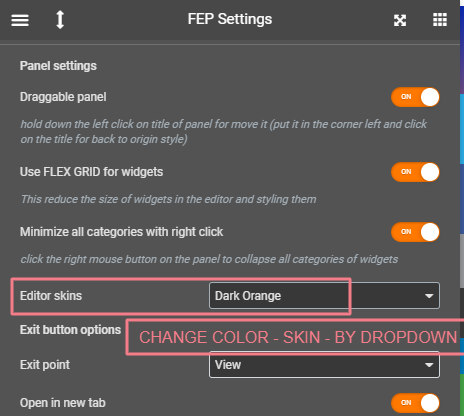Flexible Elementor Panel CONFIGURATIONinstall & activate the plugin
during editing a page with elementor click on > element setting icon bar
click on “FEP Settings”

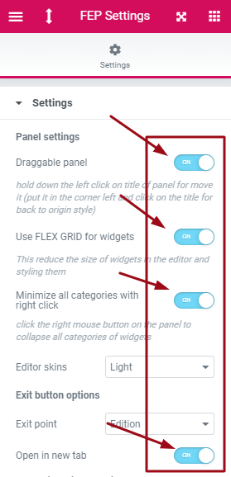
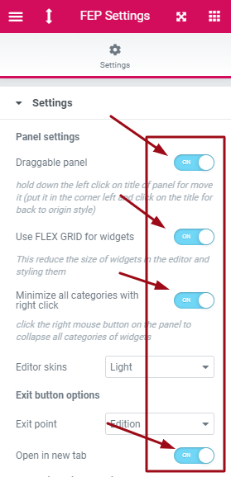
> enable : Draggable panel
> enable : Use FLEX GRID for widgets
> enable : Minimize all categories with right click
> enable : Open in new tab
> enable : First tab closed (only in editor)
| USE OF FLEXIBLE ELEMENTOR PANEL PLUGIN: |
| 1. USE “FLEX GRID” (to minimize elementor control panel / view whole page) |
| >> during edit with elemetor – elementor left control panel – convert to “FLEX GRID” and become smaller to view the whole page instanty |

| 2. USE “Draggable panel” (to move elementor control panel anywhere (to view whole page) |
| >> hold on/hover on “elementor left control panel title” >> get a grag icon >> click on the icon and move it anywhere of the page >> you will see “elementor left control panel” is shifted to your located position >> Benefit : you are getting view of the whole page at a glance |
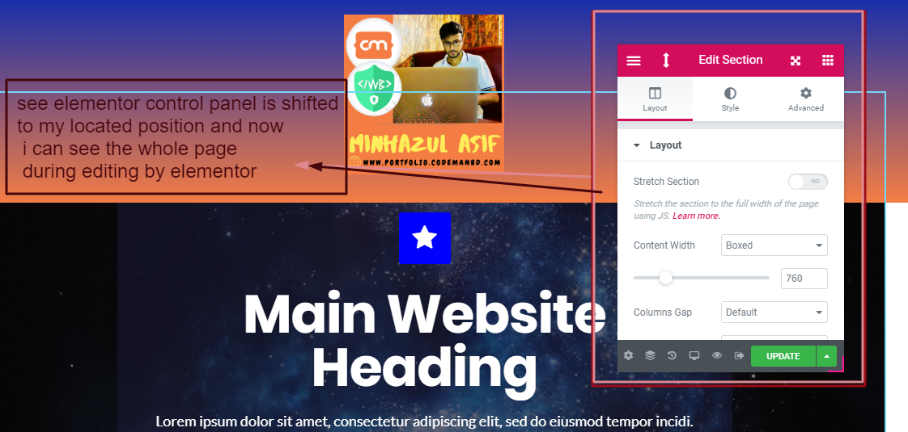
| 3. Resize”ELEMENTOR CONTROL PANEL” BY DRAGGING ON THE EDGE OF THE PANEL |
| >> IMMEDIATELY WHEN WE NEED TO RESIZE/MINIMIZE THE ELEMENTOR PANEL – TO VIEW A SPECIFIC POINT |
| >> JUST DRAG AT THE EDGE OF ELEMENTOR CONTROL PANEL & MAKE IT DESIRED SIZE |
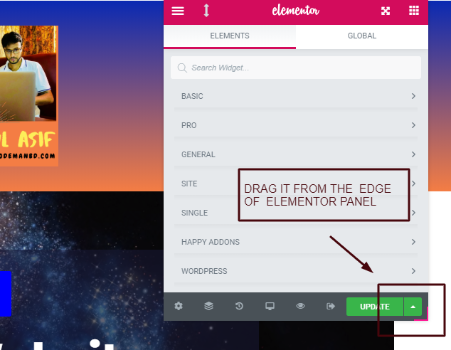

- USE “Minimize all categories with right click” (to instantly collapse all of the widgets of all 3rd party addons)
“>> during editing by element at LEFT ELEMENTOR CONTROL PANEL
| >> during editing by element at LEFT ELEMENTOR CONTROL PANEL >> you will get all of the widgets & addons that are installed . >> sometimes you may need to collapse the widgets of all addons |
| >> now “right Mouse click” at elementor control panel >> immediately all of the widgets will be collapse/CLOSED from each addons |
| >> BENEFIT: Sometimes if you need to go only a specific 3rd party add on again & again – you can click again the addon & re-open the collapsed widgets for only that addons(others will remain collapsed) |
| >> now “right Mouse click” at elementor control panel >> immediately all of the widgets will be collapse/CLOSED from each addons |
| >> BENEFIT: Sometimes if you need to go only a specific 3rd party add on again & again – you can click again the addon & re-open the collapsed widgets for only that addons(others will remain collapsed) |

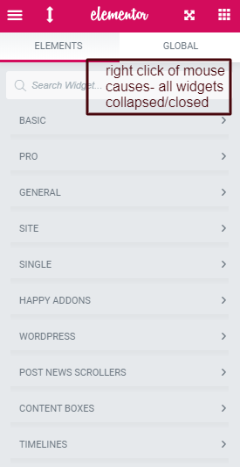
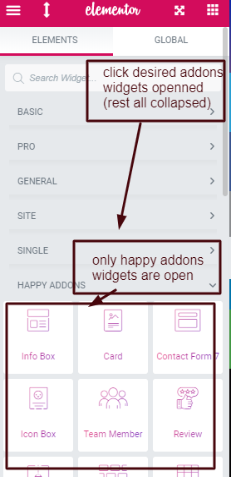
| 5. CHOSE YOUR FAVOURITE COLOR & THEME FOR ELEMENTOR CONTROL PANEL |
| >> FROM ELE CONTROL PANEL > CLICK : menu icon >> CLICK “fep settings” >> go “EDITOR CHOICE” & from dropdown option choose your preferred color & theme & design for ELEMENTOR PANEL |