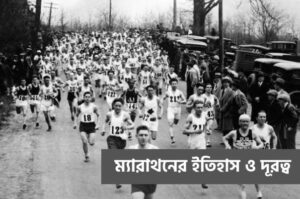Blog website creation
———————————————-
1. >> theme install + activate
2. >> WP DASHBOARD > NEWSPAPER THEME PANEL > plugin > install + activate
** MUST DISABLE – UPDATES & AUTOMATED UPDATES OF THE PLUGINS & THEME(NEWSPAPER RELATED)
3. >> demo import: newspaper > install demo > NOW CHOOSE ONE – FROM THE DEMO VIEWER
demos: https://demo.tagdiv.com/select_demo/select_demo_newspaper
4. >> settings > reading : static page: home PAGE – home // POST : NOTHING SELECTED
5. >> settings > permalink : post name : save
7. >> POST > Category DELETE ALL CATEGORY & SUB CATEGORY
8. >> POST > CAT > ADD NEW > ONE BY ONE ADD CLIENTS/WANTED CATEGORY
9. >> appear > menu > page & category & sub category set up = main menu
———————————————-
STEP-A: ** Post > Category > add new > 1. Name: “TECHNOLOGY” 2. Slug 3. Description >> add
STEP-B: ** Create a blog under this category: Blog > add new >> 1. Title 2. Description/text 3. Featured image 4. Category select : TECHNOLOGY
STEP-C: ** Show “TECHNOLOGY” category – at website (by menu) ::::
———————————————-
Appear > menu :::
>> 1. Click On: CATEGORY :: >> JUST CLICK WHAT YOU WANT – > ADD TO MENU
STEP-D: ** Correct “TECHNOLOGY” url from appear > menu ::::
———————————————-
>> Post > Category > TECHNOLOGY category – view & take the link from address bar
>> appear > menu > Put the link at TECHNOLOGY url “https://codemanbd.com/blog/category/technology/“
8. >> SUB-Category create/ add new:
—————————————————
SAME AS CATEGORY. JUST DURING ADDING CATEGORY .. CHOOSE PARENT AS MAIN CATEGORY ..
And show those at menu as dropdown.
EXAMPLE:
———————————————-
TECHNOLOGY (category)
—— Mobile (sub-Category)
—— Computer (sub-Category)
9. >> New Tag create/ add new:
———————————————-
Post > Tag > add new > write :
———————————————
1. tag name: eg. Technology 2. slug: technology
10. >> use those tags at post:
———————————————-
1. Edit or create any post
2. At right .. click tag
3. Add tags – related to that post
—— save
THEME PANEL CUSTOMIZATION
———————————————-
11. HEADER >> HEADER STYLE+Search Position+ TOP BAR + top menu + main menu + logo + header background
12. FOOTER >> FOOTER TEMPLATES + FOOTER PAGE + FOOTER INFO + FOOTER BACKGROUND + SUB FOOTER settings
13. ADS >> Ads banner at header, sidebar, post top, inline, bottom, footer, background click ad
14. TEMPLATE SETTINGS CUSTOMIZE
——————————————————————————————
>> Smart Sidebar
>> WordPress Templates
>> ARTICLE DISPLAY VIEW
>> Tag Templates
15. PAGE CATEGORY & SUB-CATEGORY CUSTOMIZE
——————————————————————————————
1. Category > CATEGORY TEMPLATE change .. it will effect .. both category & sub-category body structure.. like technology category & mobile /computer – sub-category
2. Category > CATEGORY TOP POSTS STYLE change .. it will effect .. both category & sub-category body structure.. like technology category & mobile /computer – sub-category
3. Cat > ARTICLE DISPLAY VIEW
4. Category > CUSTOM SIDEBAR + POSITION – Left/Right
16. BLOG/POST CUSTOMIZE
—————————————
1. Post and Custom Post Types > SHOW CATEGORIES TAGS > ON / OFF
2. SHOW AUTHOR NAME – > ON / OFF > BY ADMIN
3. ….
4…..
17. MISC
———————————————-
>> BLOCK HEADER TEMPLATE
>> BACKGROUND
>> THEME COLOR
>> THEME FONTS
>> SOCIAL NETWORKS
MAKE NULL/ Deactivate LICENCE 19. MAKE NULLED (Deactivate Livence)
———————————————-
>> NEWSPAPER > Includes > wp_bosted > td_ajax.php > Edit >>
>> Find > “private static function” >>
>> THEME COLOR
>> THEME FONTS
>> SOCIAL NETWORKS
HACK ACTIVATION KEY
“PRIVATE STATIC FUNCTION DISABLE ::
for NEWSPAPER THEME
” >> NEWSPAPER > Includes > wp_bosted > td_ajax.php
Edit>>
>> Find > “private static function” >>
” private static function td_validate_data($id, $ec, $ad) {
if (md5($id . $ec) == $ad) {
return true;
} else {
return false;
}
}”
>>
” private static function td_validate_data($id, $ec, $ad) {
if (md5($id . $ec) == $ad) {
return true;
} else {
return true;
}
}”
>> Find >”self::self_check” >>
“if (self::self_check($id, $ec, $ad) === true) {
td_util::ajax_handle($ec);
$buffy[‘theme_activated’] = true;
}”
>>
“if (self::self_check($id, $ec, $ad) === false) || (self::self_check($id, $ec, $ad) === false) {
td_util::ajax_handle($ec);
$buffy[‘theme_activated’] = true;
}”
from dashboard > theme activate manually -> use minhaz as envato purchase key & tagdiv activation key.