https://apps.shopify.com/tidio-chat
from shopify admin > click app > add app > visit app store
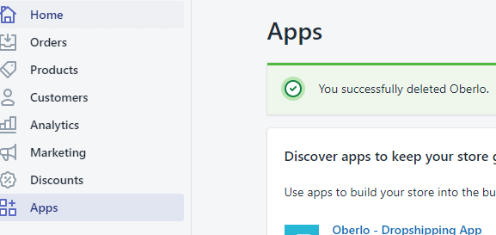
| > search with tidio chat |
| > click to app > add app > |
| > install app |
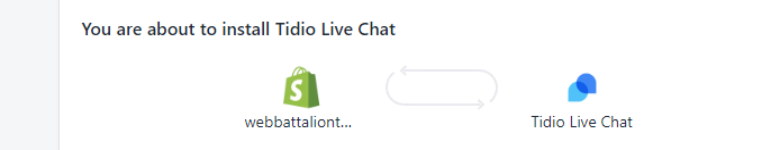
| > install app | |
| > you will get all app course free from partnership account |
Configure your live chat
STEP -1
name store name
upload image
choose color
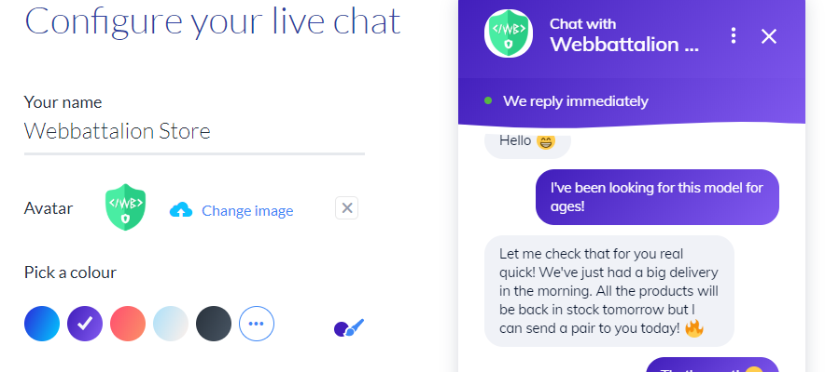
| STEP -2 |
| keep all same >> Tick > i agree – By clicking “Create a Free Account” > next |
| STEP -3 |
| Tick > Just greet them warmly > next |
| STEP -4 |
| welcoming message > keep as it is > continue |
| add password > done |
enjoy chatbot & reply customer
now visit shopify store & enjoy chat bot
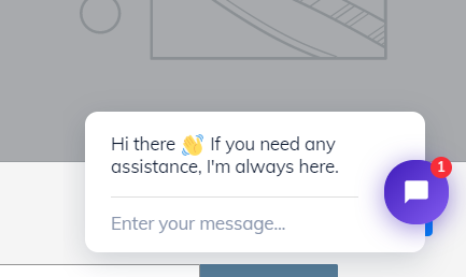
| manage tidio chat |
| https://www.tidio.com/panel/conversations |
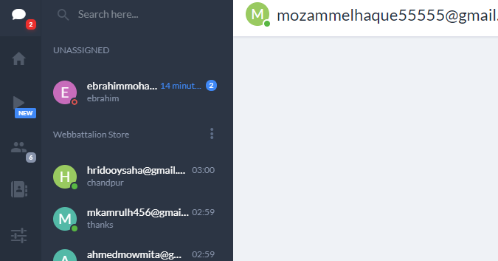
get all conversations and reply one by one
Export all emails who contacts > click contats > tick all > export








