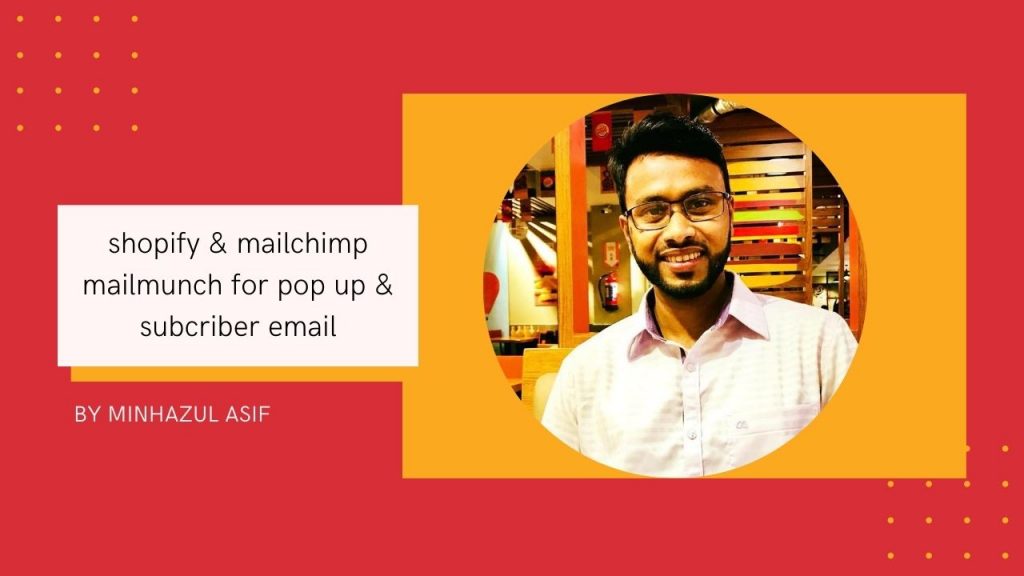https://apps.shopify.com/mailchimp-forms
from shopify admin > click app > add app > visit app store
install app >
login mailchimp
complete store infosync store
address/ store info complete & ready tto connect
add logo & fav icon

connect social media

final output // info about target
>> WHAT ARE YOUR GOALS?
">>>>>>> Growing my email listAutomating my email marketing
“
WHAT IS YOUR CURRENT ANNUAL REVENUE?
“> $100k to $500k
“

create a form
POP OVER
choose a fom template
type of customer: create list > webbatta team > start building
choose template & customize the form & text & mesage
appearance : change color – back color – text
field : add field if needed (like name / phone)
behaviour > WHEN to show > page load + exit > load delay: 3 sec
publish : on + if we want on click open // #id digen – at store on a button put the id + now auto this is untegrated at shopify
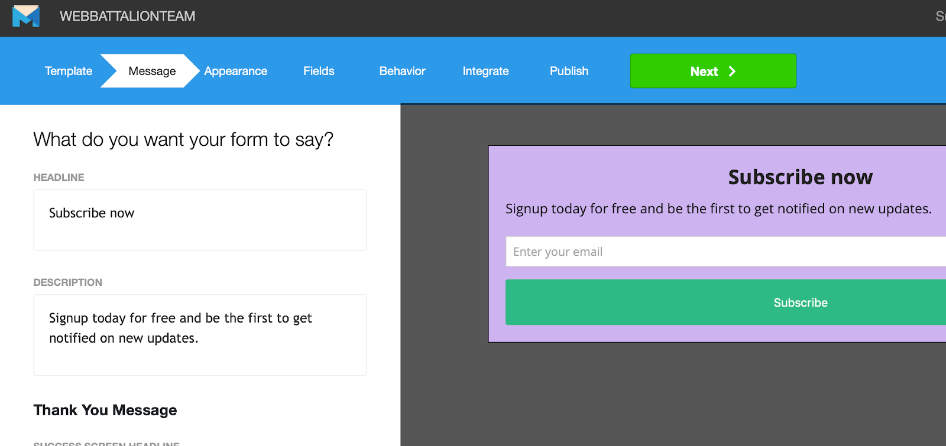
auto responder / email template
choose a email templat e
all > choose a template to send coupon code
edit content > thanks for subscribing
change image
sub: thanks for subscribing
sender name & email