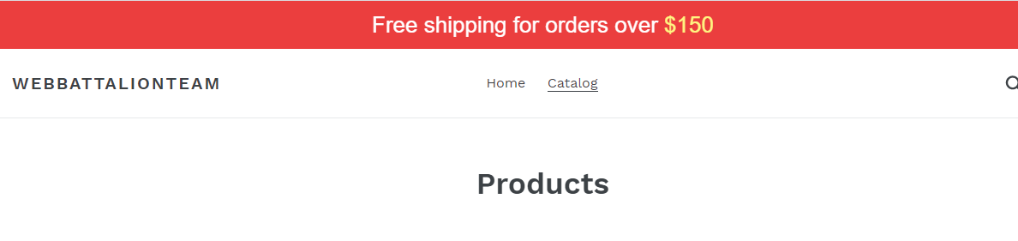get free shipping bar app: https://apps.shopify.com/free-shipping-bar?utm_source=post&utm_medium=blog&utm_term=12206421&utm_campaign=bestapps
from shopify admin > click app > add app > visit app store
INSTALL APP >
CREATE NEW BAR
CHOOSE DESIGN
WRITE GOAL
TARGET PAGE > ALL
Initial Message: (example – get eid offer
Free Shipping Goal: (say – 15)
Goal Achieved Message: ex //Congratulations! You’ve got free shipping
(
Style Configuration // change back color and design
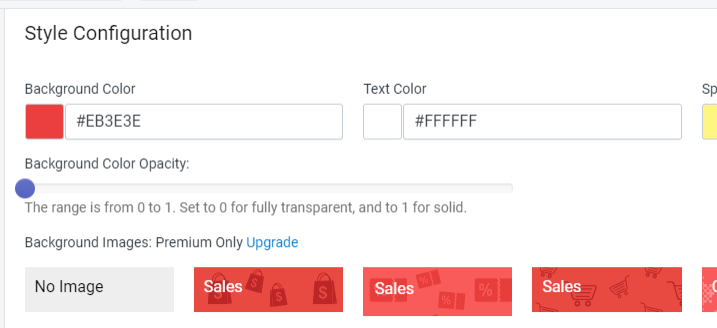
Targeting Configuration
choose target page/ all pages to see the top ar
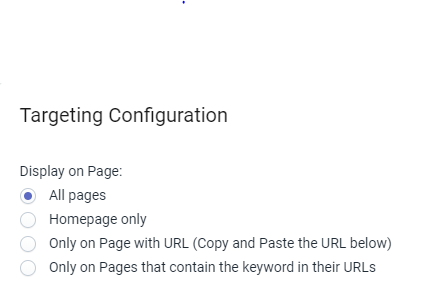
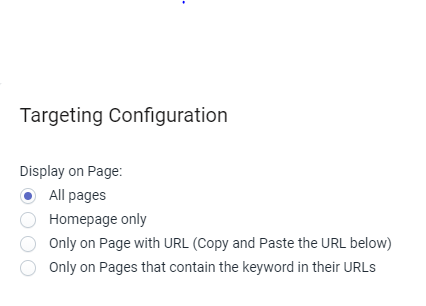
final output – at top page