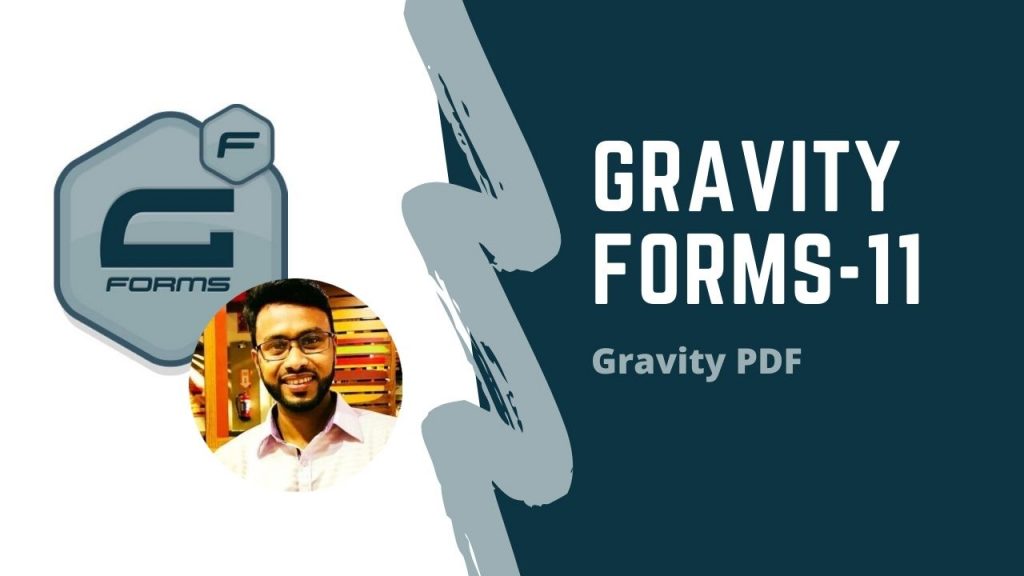>> create a form
>> settings > pdf > tools > fonts > download core fonts
>> form settings > pdf >
>> name: write a name like: “subscribe form”
>> file name: after download pdf file name: like: “subscription form pdf”
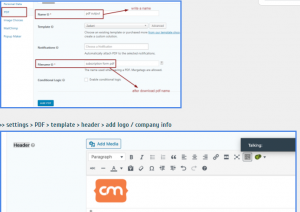
>> create a form
>> settings > pdf > tools > fonts > download core fonts
>> form settings > pdf >
>> name: write a name like: “subscribe form”
>> save
>> again to settings > pdf > get pdf shortcode :
like: [gravitypdf name=”pdf output” id=”5dcaf632cbdaf” text=”Download PDF”]

>> put the shortcode at > settings confirmation > edit >
>> remote msg
>> put >> {all_field} + below put pdf shortcode
{all_fields}
[gravitypdf name=”subscribe form” id=”5dcafb9b967a8″ text=”Download PDF”]
>> same – ta admin notification eo dibo >
{all_fields}
{all_fields}
[gravitypdf name=”subscribe form” id=”5dcafb9b967a8″ text=”Download PDF”]