– free plugin – search with “envato” at plugin >>
process
– install & activate the plugin
– need ele & ele pro
– install free astra theme
– remove all pages & posts
– ethical hack 00 (wp-config + easy update manager)
– from dashboard – click “elements”
– i agree + i agreee – continue
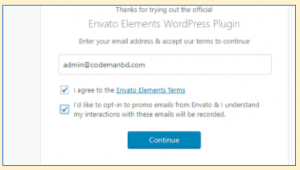
– click > template kitz > free kitz
– click category > choose your category
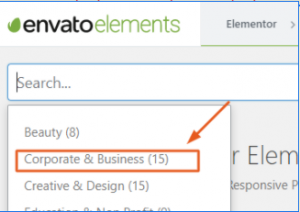
– example: i am taking – corporate & business >corporate business template (green color) > install kitz

-there are 20 ready pages – about-service-team-contact – with same design
– now as client req take the pages: ex:
PAGES: HOME – ABOUT – SERVICE – TEAM – CONTACT – BLOG
– LETS CREATE HOME PAGE now > click on home page that you choose
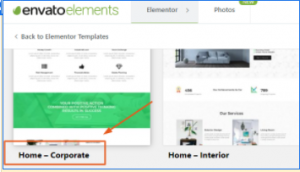
– write the name of the page : home > create page (it will create the home page and the template will go to home page – and save to draft – just we need to publish it)
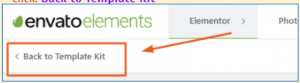
– WHEN ALL PAGE CREATION DONE GO TO : PAGES & SEE ALL ARE IN DRAFT
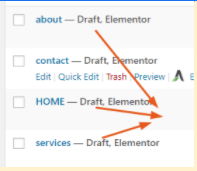
– at each page – click QUICK EDIT
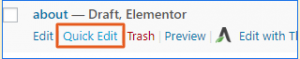
– change the status to PUBLISH > update
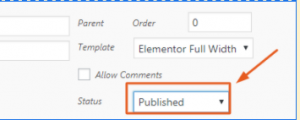
– thus – publish all pages
– now edit with elementor – each page
![]()
– appearance > menu > create menu > choose page > save – as primary menu
– create blog page – blank
– setting > reading : static page // home: home – post : blog > save

– setting > permalink > post name > save
![]()
– all page template : must – elementor full width
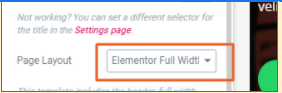
– elementor > template > header > give a name header custom template > create
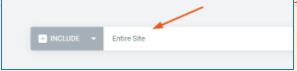
– now at all pages – you will get the header & footer that you design
– edit with elementor
– for block adding > – 1200+ blocks at envato elementor
– click + > click on leaf (pata) – beside template folder
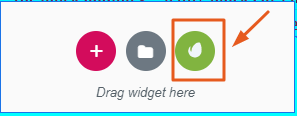
– click “BLOCKS”
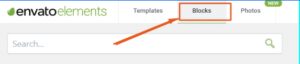
– there are huge blocks -click one to get the variations (ex: call to action i need)> click on it
– for any blocks – there are lots of design – choose your one & click : add block to pages
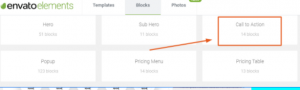

– now customize with elementor as you want
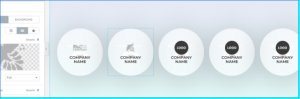
– hope this will fulfill your all needs (92 pages + 1200+ blocks)








