https://wordpress.org/plugins/google-site-kit/
– plugin > add new > search by: Site Kit > install & activate

Add Google Adsense :
– adsense > connect service > choose gmail > allow > continue > continue
– add site to adsense
– site url > add site
– Connect your site to AdSense > connect
Run ads on google
– check all is ok from : https://www.google.com/adsense/
– you can also add site manually from adsense >> adsense > sites > add site > site url > add site

– plugin > insert header & footer > at HEADER put the code
– submit
– adsense > ads > overview > turn on AMP

– copy the codes and paste at <head> by insert header & footer plugin

– adsense > ads > overview > edit your site > enable : Auto ads
– enable : all ads format
– ads load : maximum > apply to site > apply now
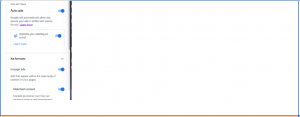
– now earn from google adsense > check revenue from payment option 🙂
– add payment method like payoneer master card or duel currency supported card

– account > Seller information visibility > Transparent (better revenue)
– account > Google Analytics integration > add google analytics with adsense ( so that you can see both analytics & adsense report together)
– add address to your account > in 14 days you will get a post mail
> by post card get the verification code > verify billing address with the code & withdraw money from google adsense 🙂
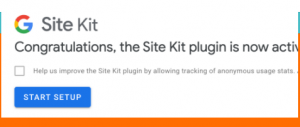
– sign in with google > choose gmail > allow > proceed > allow > add site > go to my dashboard

Add Google analytics :
– analytics > connect service > choose gmail > allow > continue > continue
– choose account
– choose property > set up new property
– add view name: “website name”
– configure analytics > proceed
– check all is ok from : https://analytics.google.com/
– get real time traffic > analytic > real time > overview
– get idea on total traffic > audience > overview
Add Search Console :
– search console > connect service > choose gmail > allow > continue > continue








