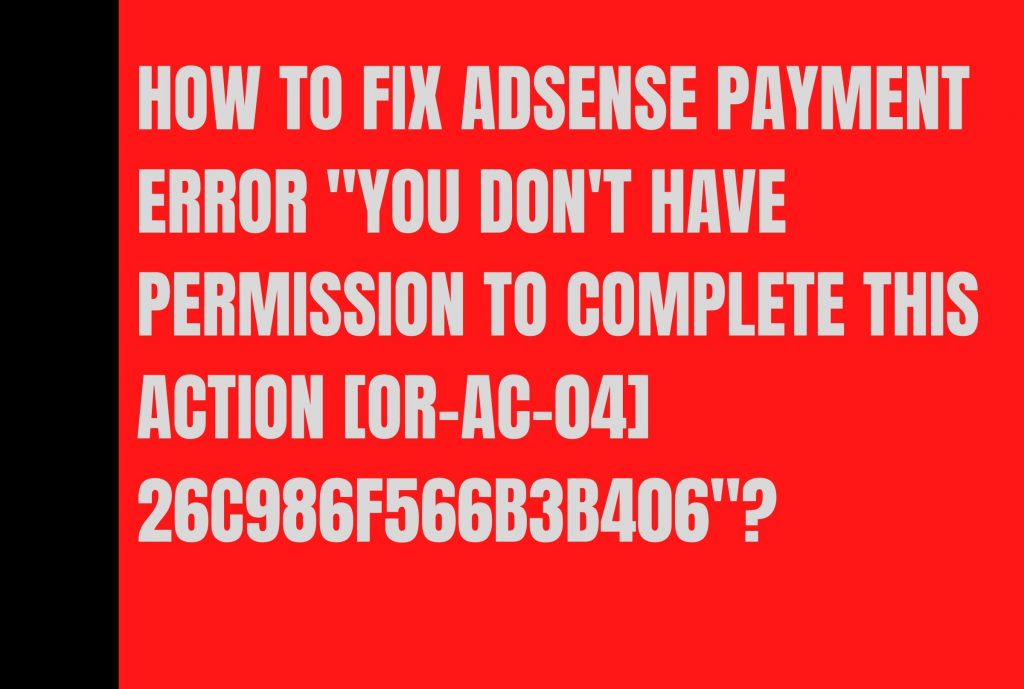How to Fix AdSense Payment Error
To resolve this I tried to search across different Google threads but could not find much information. After few trials to save the Payment settings again and again,
See How to Fix AdSense Payment Error
Step: 1: close the browser and open up Firefox or microsoft edge browser .
Step: 2: Logged in with the same account and tried adding the Payment details
Step: 3: add payment method
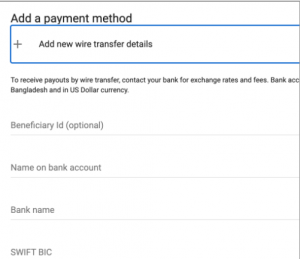
Step: 4: add your bank account details
Step: 5: Click Save & get a email that informing you about primary payment method added
Step: 6: Log in to your AdSense account and go to AdSense dashboard
Step 7: From the left vertical menu click “Payments
Step 8: You can see verification pending status. To complete the verification process just click on the “VERIFY NOW” button

Step 9: A popup window will appear and there you have to select Google’s deposited amount. In
my case, Google deposited 72 HUF and I have selected this amount for verification. Finally, click the “VERIFY” button to exit.
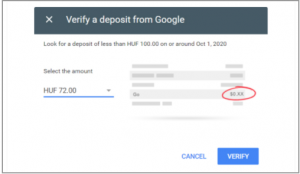
Step 10: now you will see your account is verified and you wll get confirmation email
This is How to Fix AdSense Payment Error.